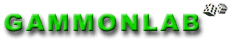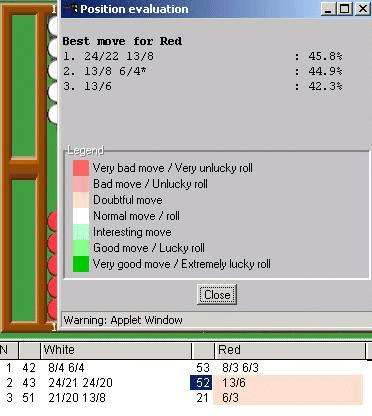Once you started playing a game or match and played a few moves
(see how to start playing)
you might want to have your game analyzed so that you can go through your errors and blunders.
Suppose you played just a few moves for each side. To have this incomplete game analyzed, select the Match tab and press "Analyse game" button. When the analysis completes, certain moves in the Move List will get color-coded -- as per picture below.
Move #2 for Red (after a 52 roll) and Red's subsequent move are marked as "Bad moves". To see what the evaluation and suggestion for these moves are, highlight the roll (52) and use the right mouse button to select a menu 'Position Evaluation'. See the picture below. The Match tab would contain the overall statistics for the game :
Player White Red
Total Good Moves 0 0
Total Bad Moves 0 2
Skill Ranking 5 1
Total Lucky Rolls 0 0
Total Unlucky Rolls 0 0
Luck Factor 4 2
Total Error Rate 1.7% 7.0%
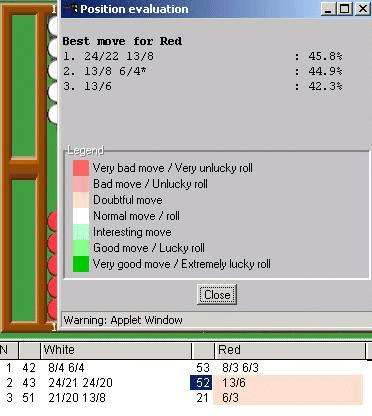
|